In this post, we’re taking a closer look at some popular WordPress Gutenberg block plugins. So if you think it’s high time (it is!) to switch to a more native WordPress page builder that extends the functionality of Gutenberg, we are here to help you find the right match for your needs. It all boils down to your particular type of website after all.
Please note: we’re going to list only those Gutenberg blocks plugins for WordPress that are bundles of extra blocks for different content creation purposes, similar to WordPress page builders like Elementor, but more WordPress-native. So we’re not going to look into a one plugin=one block sort of functionality or adapted ones from popular WordPress companies like WooCommerce.
We’ve given a brief test-run to each Gutenberg plugin in this round-up to get some hands-on experience and share it with you. We’ll also highlight the pros and cons of these plugins as well as organize some paramount features in the checklist so you can compare the most essential things.
Let’s get going.
Getwid Gutenberg Blocks

The blocks that come with Getwid are a perfect match for different kinds of websites – from portfolios and business websites to aspiring blogs. Comparing the number of available free blocks with other block libraries, you’ll notice that Getwid is among those that offer the biggest choice of content elements.
Probably the best thing about this plugin is that it’s able to play smoothly with the styles of any WordPress theme helping you keep a better visual consistency and do less work.
Pros:
- Very lightweight blocks to keep your performance metrics high.
- A powerful Section block that allows you to create complex layouts with any blocks.

- Integrated Instagram block (quite a rare thing; no need for extra plugins).
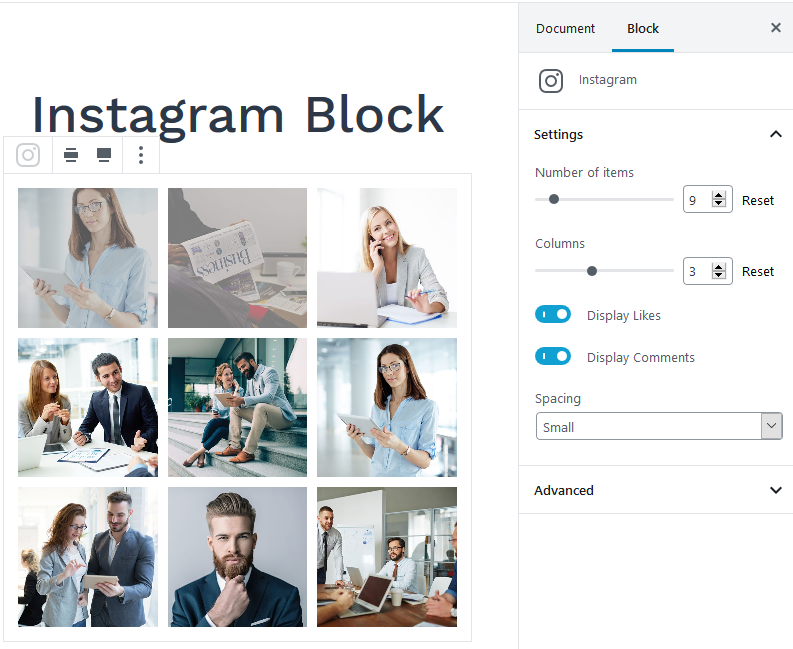
- Built-in Google Maps.
- Support for full-width and wide layouts.
- Adjustable spacing for different devices.

- A great Stack Gallery block with different styles for creative projects.

- Easy inline editing with tons of settings within each block.
- A multipurpose banner block for promotion purposes.

Cons:
- Limited styling options for some blocks.
- Only a few pre-made layouts for some blocks.
| Getwid Checklist
The number of free blocks: 24 Powerful blocks: Section, Advanced Heading, Banner, Price Box. Blocks demo: Getwid Demo Custom starter theme for this plugin / recommended theme: Getwid Base theme Interplay with Twenty Nineteen: 9 out of 10 Customization: advanced Pro version: no Ongoing development: actively developed; focus on both releasing new blocks and improving existing blocks. |
CoBlocks
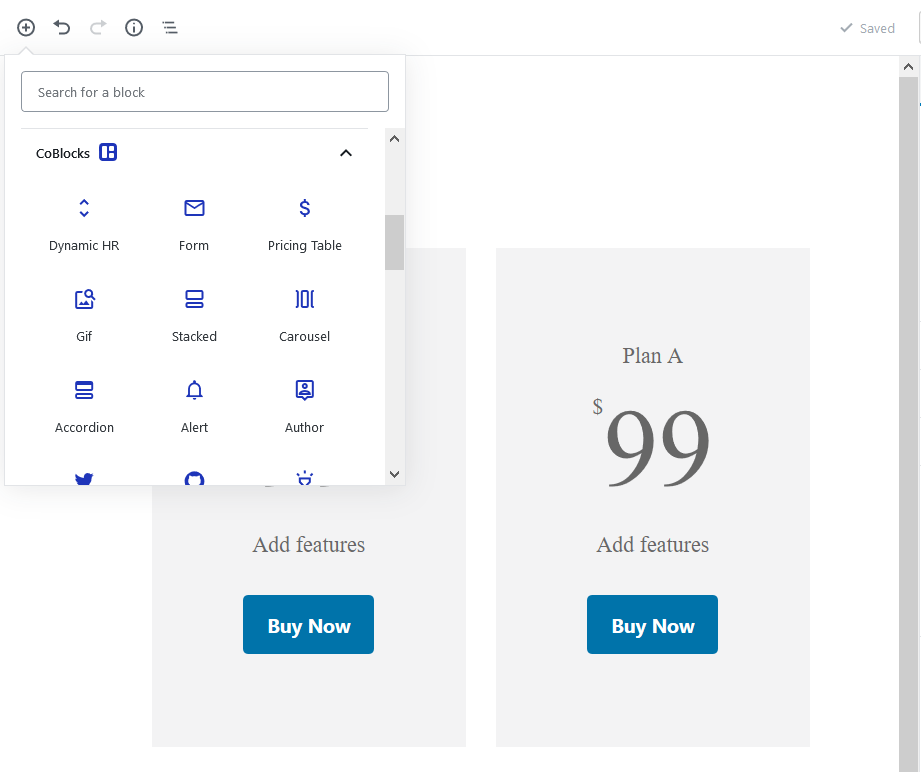
CoBlocks is quite a popular library of custom Gutenberg blocks for any sort of website since its collection is very diverse. Initially built by ThemeBeans, the plugin (together with ThemeBeans) was later acquired by GoDaddy, which means you can have a piece of mind that the product won’t die away any time soon.
It also probably offers more unique blocks than any other competitor: for example, Click to tweet block, Gif block, Contact form block with the built-in reCaptcha, etc. All of them are packed with CoBlocks for free.
Pros:
- Good layout controls with a pre-set column width.
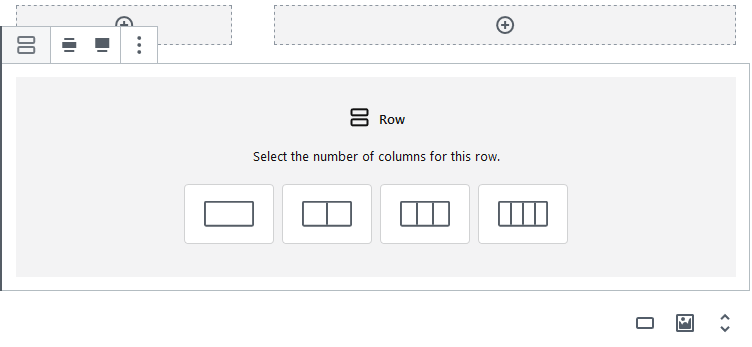
- Integrated Contact form.
- Integrated Google Maps
- A unique Media Card block that allows you to showcase a combo of media and text content in a fancy format. It also offers great alignment controls and plays well with other core and custom Gutenberg blocks.
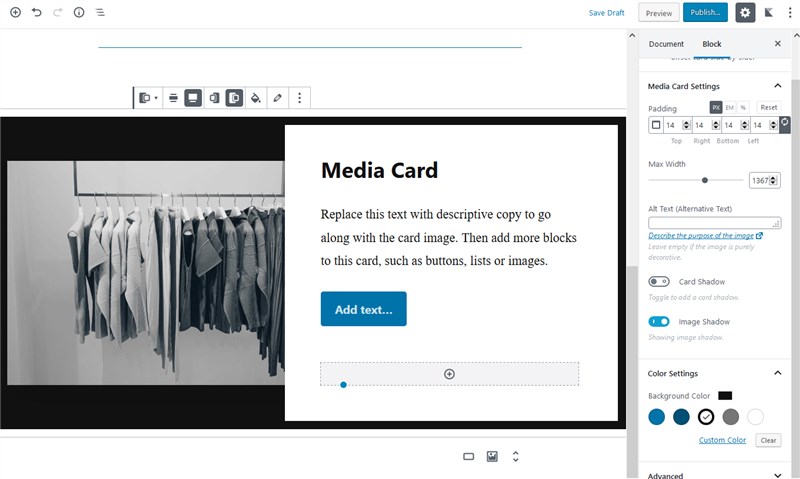
- A fully customizable Masonry gallery.
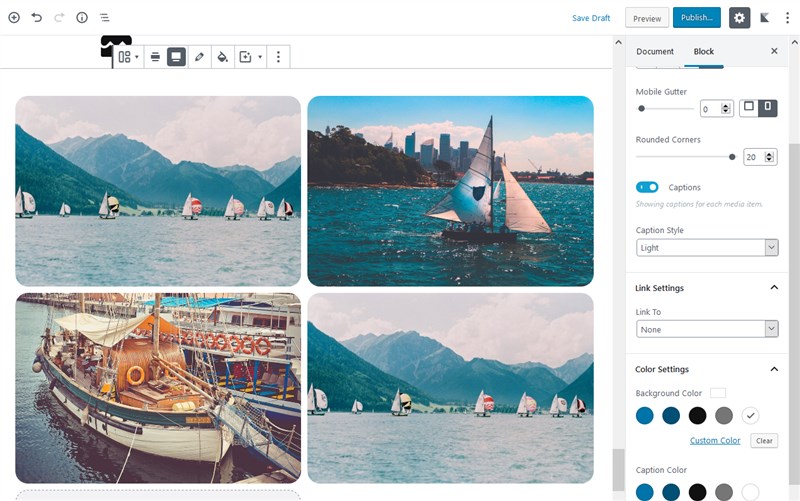
- A good level of typography control for many blocks.
- Useful guides.
- Very lightweight (the plugin folder size is less than 1 MB).
- A block manager that allows you to turn off the blocks you don’t need.
Cons:
- No proper demo.
| CoBlocks Checklist
The number of free blocks: 25 Powerful blocks: Media Card, Stacked, Masonry Gallery, Row. Blocks demo: no Custom starter theme for this plugin / recommended theme: CoBlocks theme Interplay with Twenty Nineteen: 9 out of 10 Customization: advanced Pro version: no Ongoing development: actively developed; focus on both releasing new blocks and improving existing blocks. |
Kadence Blocks

Kadence Blocks was one of the first add-on libraries for Gutenberg, so naturally it’s grown to one of the most popular block plugins so far; for a reason.
Unlike many competitors, Kadence Blocks allows for starting with a pre-made layout structure of your choice (pretty much Elementor’s approach, if you are familiar with it).
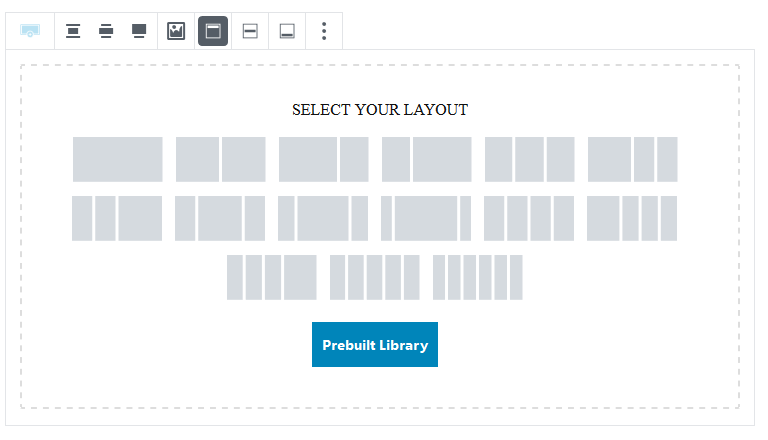
Another unique thing is that the free plugin comes packaged with the library of pre-made layouts, so if you need to build a professional page quickly with Gutenberg, this is the opportunity.
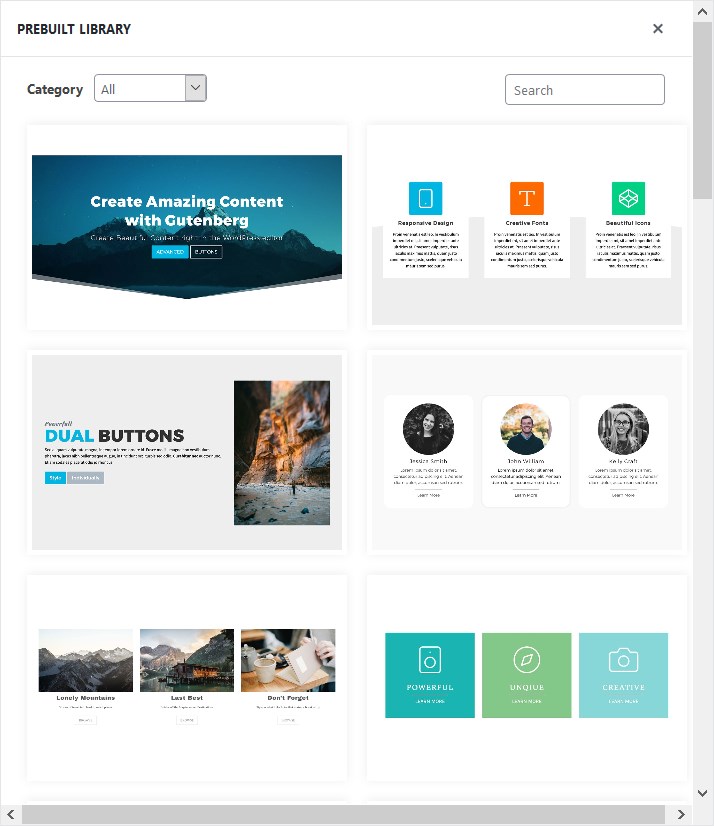
It takes care of all the hard work of creating and managing layouts. All this makes this plugin one of the best choices for building and controlling flexible and diverse layouts created either from scratch or with a template.
They have a very handy and explicit blocks demo, where you can not only preview demo examples but also immediately get the idea of the settings of each block.
Pros:
- No-registration backend demo to perform quick tests in the wild.
- Colored Kadence Blocks icons, which allow you to visually separate them from other core and custom blocks.
![]()
- One of the most feature-rich Advanced heading blocks, which allows you to optionally load Google Fonts on the frontend to improve performance.
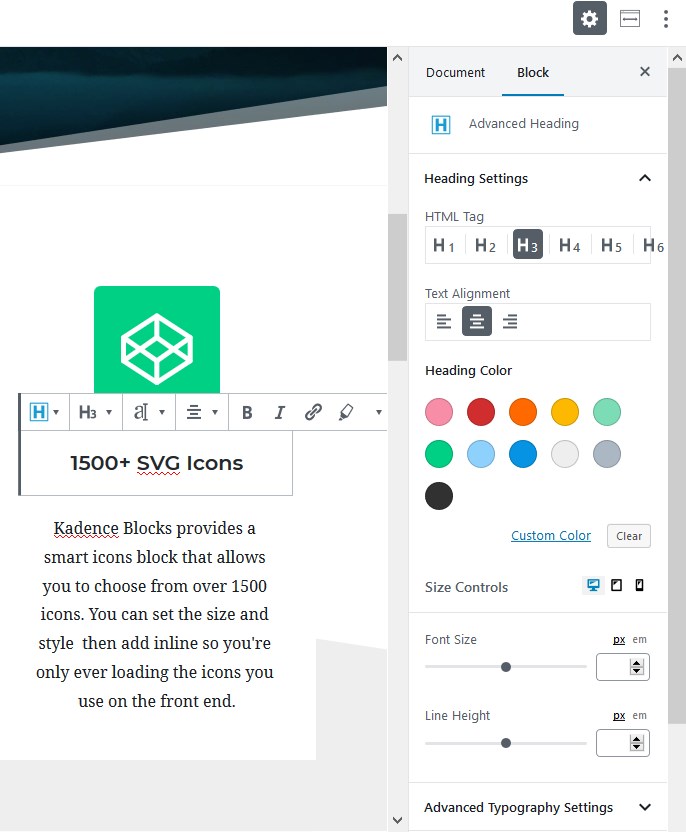
- Custom layout choice for the Testimonials block with the ability to go really deep into customization.
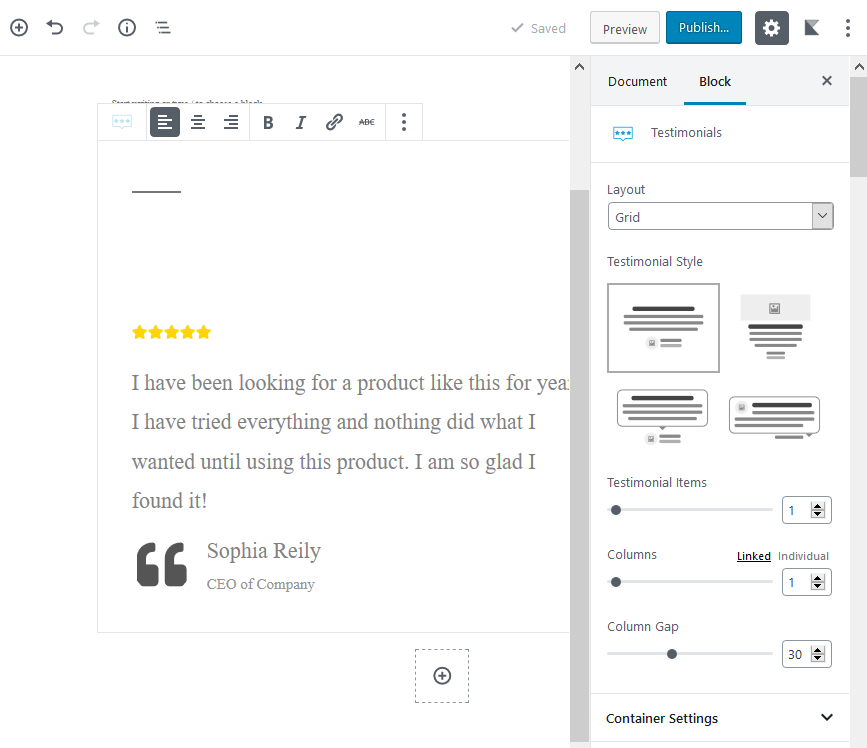
Compare: with some other Gutenberg block plugins you’ll need to at first add columns and only after that insert testimonials.
- Handy inline text editing.
- Draggable column borders for two-column layouts.
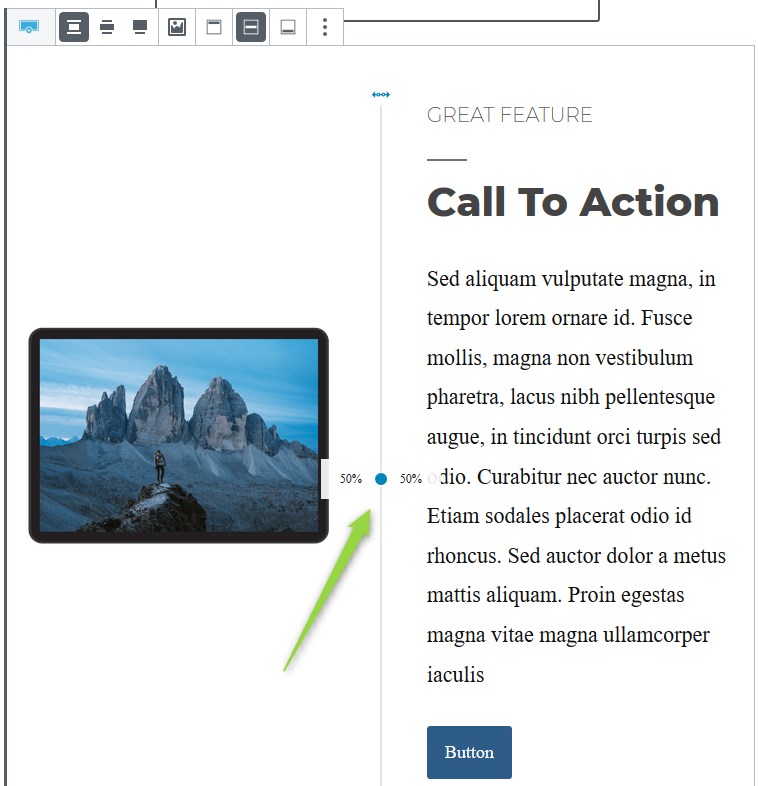
- An ability to change the layout of the already created content sections in clicks.
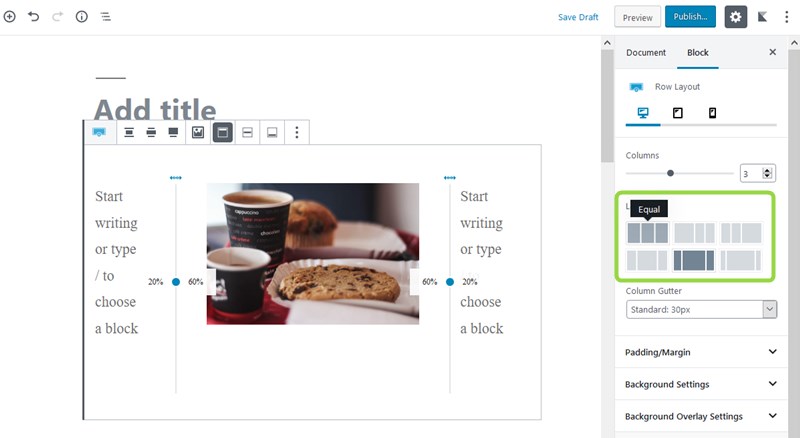
- They provide a settings panel to apply default configuration for each block as well as enable or disable any block.
- Dashboard tutorials.
- Despite a huge number of features, the plugin is surprisingly lightweight.
Cons:
- Overwhelming design settings for some blocks, which, if misused, may lead to design inconsistency.
- You may experience some issues with the pre-made library layouts in Twenty Nineteen (especially complex ones with multiple columns) since their backend version doesn’t always match the frontend.
- A small number of free blocks.
| Kadence Blocks Checklist
The number of free blocks: 10 Powerful blocks: Advanced Button, Advanced Heading, Testimonials Blocks demo: Kadence demo Custom starter theme for this plugin / recommended theme: no Interplay with Twenty Nineteen: 7 out of 10 Customization: advanced Pro version: Pro version covers more blocks and premium support Ongoing development: regularly updated; focus on enhancing current blocks. |
Gutenberg Blocks – Ultimate Addons for Gutenberg

So far this is one of the most popular Gutenberg addon plugins by the creators of the Astra theme. The plugin comes with a really generous library of traditional and unique blocks, each with an extensive customization panel.
To familiarize yourself with the plugin, you’ll be able to preview live demo examples or download a free version to play up with the blocks.
The free plugin ships with a huge library of ready-to-use, professionally-designed website pages for any purpose, but they’re tied to the Astra theme, which is one of the most popular WordPress theme known for great compatibility with different WordPress page builders.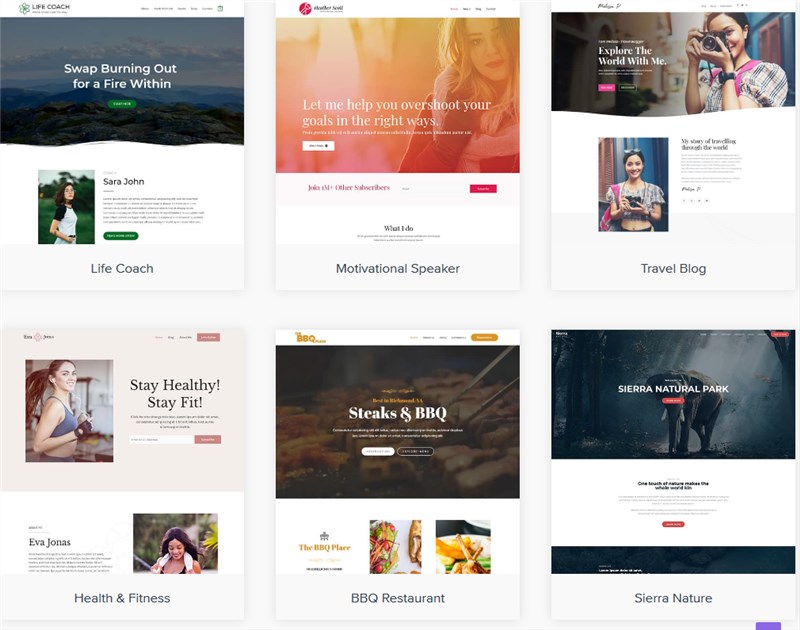
Pros:
- In an attempt to improve the UX and performance, you can deactivate blocks you are not going to use.
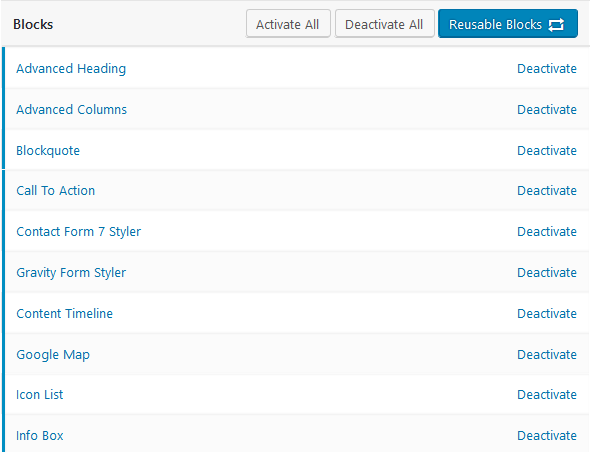
- Extensive knowledge base.
- Lots of blocks to enhance your posts (Post timeline, Post grid, etc.), which is awesome for bloggers.
- Unique blocks for a deep Contact Form 7 and Gravity Forms styling.

- All blocks come with advanced typography options (Font family, Font weight, etc.)

- Distinctive block icons.
- Deep spacing customization for the Section block.

Cons:
- Pre-made designs are tied to the Astra theme.
- Limited layout controls.
| Ultimate Addons for Gutenerg Checklist
The number of free blocks: 21 Powerful blocks: Info box, Milti buttons, Contact Form 7 Styler, Testimonials, Marketing Button Blocks demo: Ultimate Addons Custom starter theme for this plugin / recommended theme: Astra unlocks access to pre-made designs via free Astra starter sites plugin Interplay with Twenty Nineteen: 8 out of 10 Customization: advanced Pro version: no, but you may consider Pro Astra designs Ongoing development: regularly updated; focus on releasing new blocks and enhancing current blocks. |
Stackable

Stackable is so far among the Gutenberg block addon leaders with more than 10 thousand active installations; it also offers one of the biggest numbers of the free Gutenberg blocks.
The plugin has already gained some traction and is reported to have both advantages and disadvantages.
The main concept of the plugin is to provide you with a maximum straightforward toolkit, not overloaded with excessive features.
Pros:
- Several predefined styles for every block, including a good choice of buttons designs.
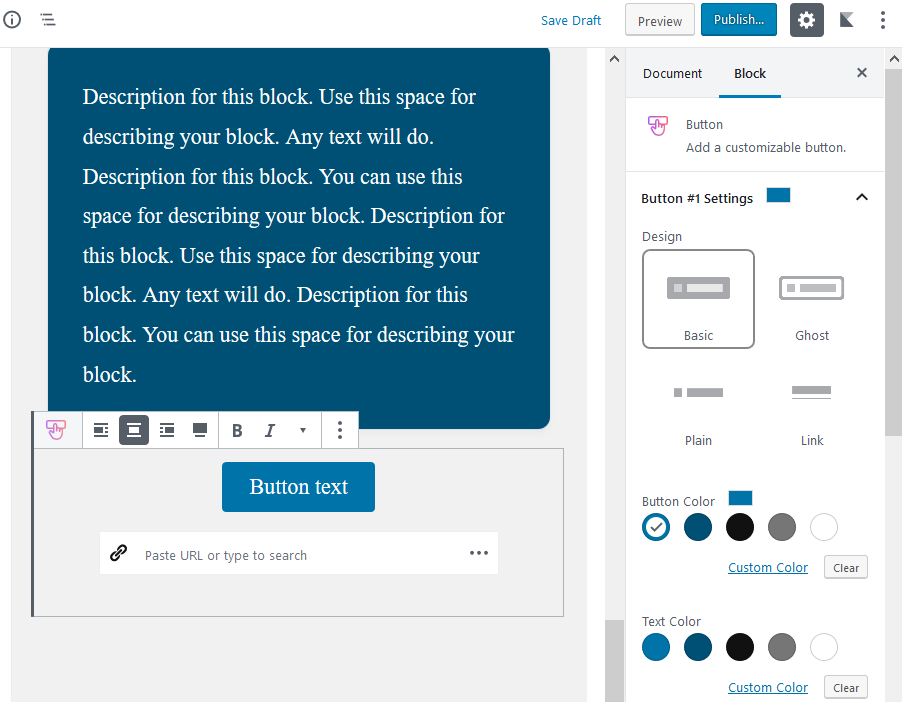
- You can use video backgrounds in a free version.
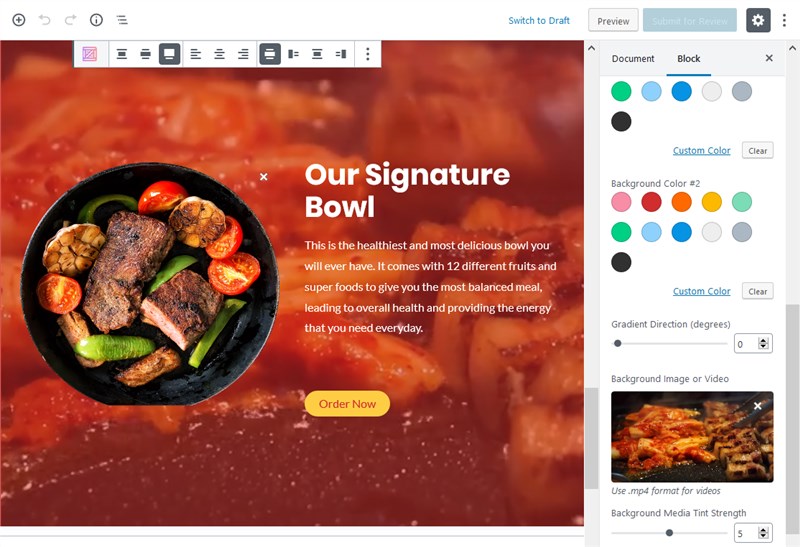
- No-registration free backend demo to test all premium features.

- Depending on your needs, you may consider the following feature either as advantage or disadvantage: plain and simple designs, limited customization options to maximum rely on the WordPress theme you use for stylization.
- You can enable/disable blocks selectively.
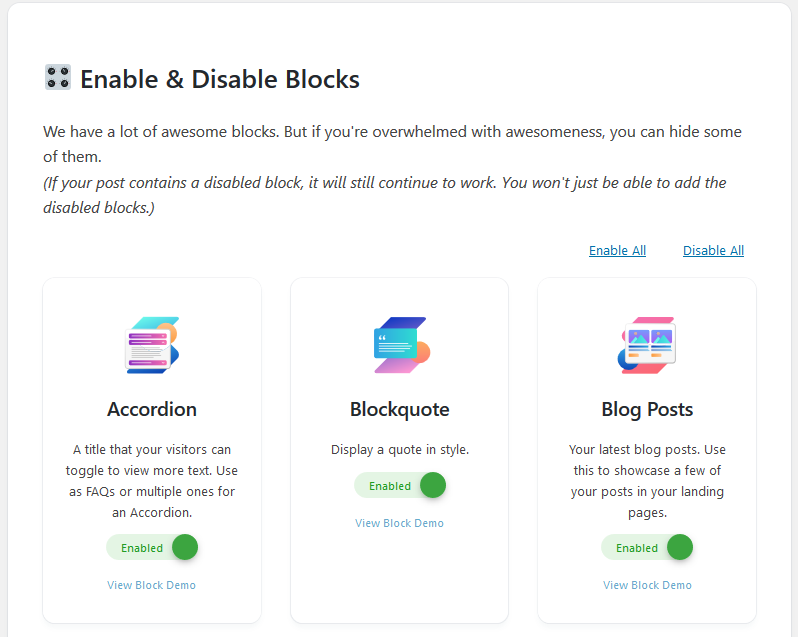
- Distinguishing block icons.
- Affordable premium version.
Cons:
- Advanced layout control only in a Pro version.
- Limited number of fonts for some text blocks (e.g. Testimonials).
- Limited typography settings (according to their philosophy of plain design); your theme defines the fonts.
- Limited alignment and spacing settings, although there are Spacer and Separator blocks.
Note: some of the limitations are promised to be fixed in the next updates.
| Stackable Checklist
The number of free blocks: 23 Powerful blocks / Unique blocks: Header block, Video popup, Separator. Blocks demo: Stackable Blocks Demo Custom starter theme for this plugin / recommended theme: free Stackable theme Interplay with Twenty Nineteen: 7 out of 10 Customization: middle Pro version: $25 for one website; the same number of blocks as in the Pro version but also covers premium layouts, advanced styling, guided custom CSS for individual blocks, one year of support and updates. Ongoing development: actively updated; focus on enhancing current capabilities. |
Atomic Blocks
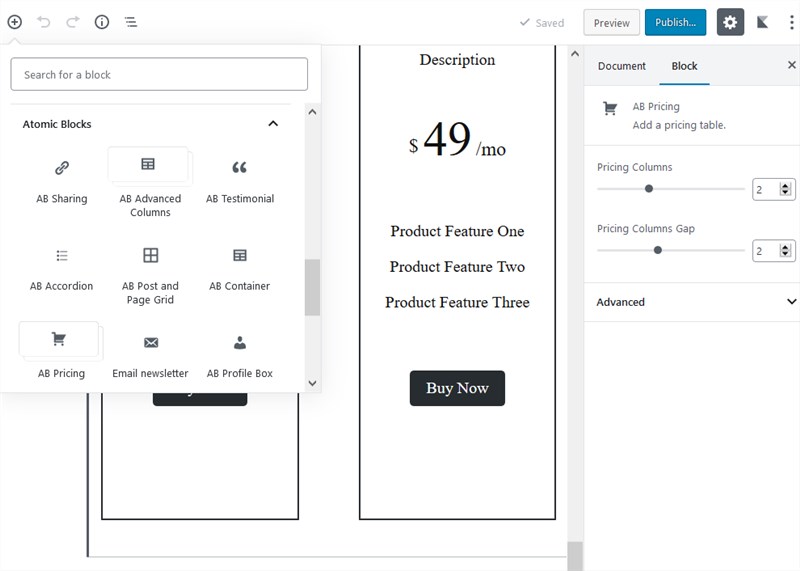
Atomic Blocks has been around for some time now, so it’s quite popular. Since Atomic Blocks was acquired by WP Engine, it’s clear that the plugin will unlikely face the destiny of those ones that were created hastily just to jump on the bandwagon.
The collection of blocks is very similar to the rest of plugins in this collection, but also has such rare blocks as Email Newsletter and Pricing Column.
Pros:
- A handy columnized layouts block – it lets you easily start with the needed number of columns and a preferable layout for this column.
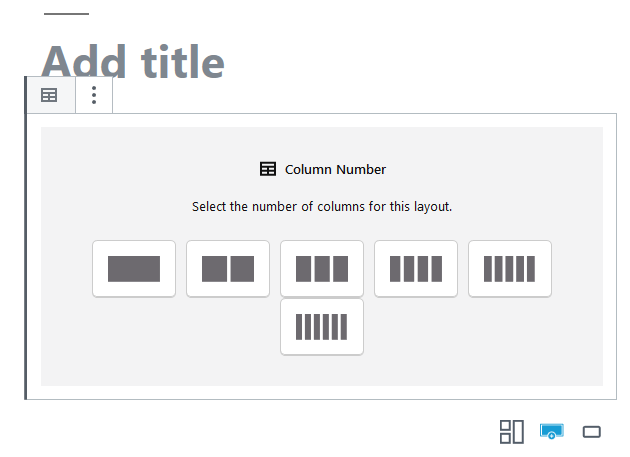
- Support for wide and full-width layouts.
- Inline block editing.
- Several button styles.
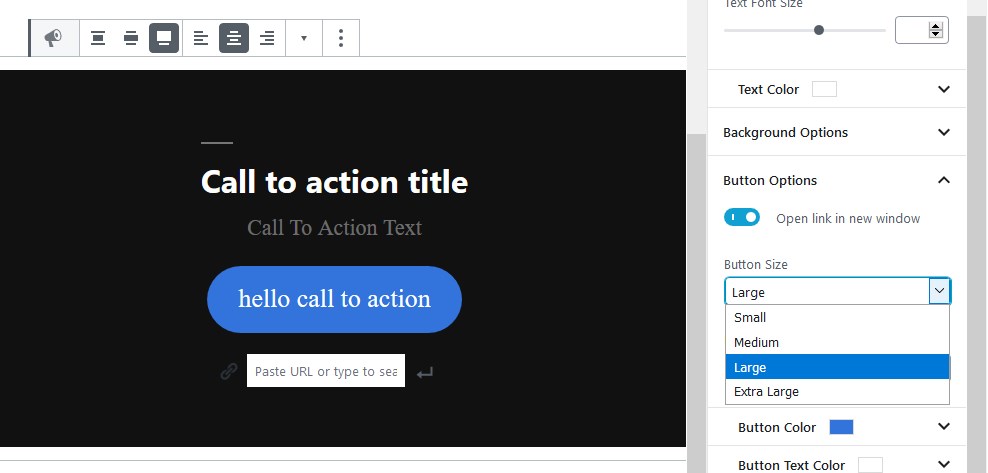
- Explicit articles and tutorials.
- Compared to other similar blocks, it has many more styles for social sharing buttons (but it didn’t inherit styles from my test Twenty Nineteen theme and applied its own ones).
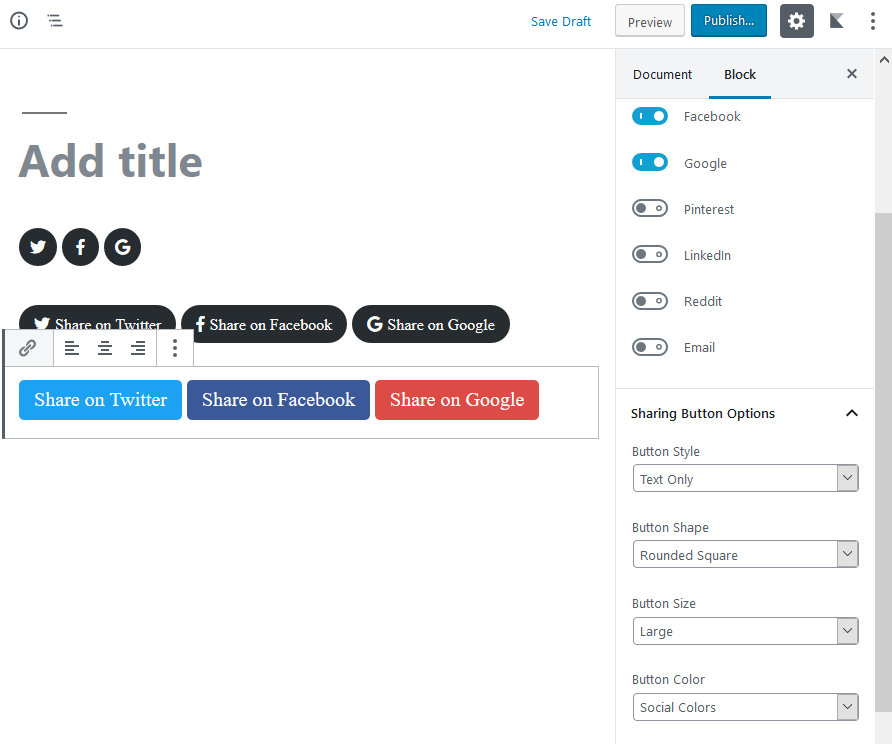
- Unique opt-in Mailchimp Newsletter features.
Cons:
- Relatively small library of blocks so you may lack some essential blocks.
- Limited typography settings.
| Atomic Blocks Checklist
The number of free blocks: 14 Powerful blocks / Unique blocks: AB Sharing, AB Advanced Columns, Email Newsletter, AB Post and Page Grid, AB Container Blocks demo: Atomic Blocks Demo Custom starter theme made for this plugin: free Atomic Blocks heme Interplay with Twenty Nineteen: 7 out of 10 Customization: middle Pro version: no Ongoing development: actively updated; focus on enhancing current blocks. |
Editor Blocks for Gutenberg

Editor Blocks is a go-to solution for some basic content improvements, business brochure websites and content-rich posts.
Most of the blocks are very simple, without any deep configuration features (there is only a ‘Wrapper’ block that allows for deeper layout customization).
Pros:
- Lightweight, straightforward and handy blocks.
- A handy Wrapper block with advanced spacing options.

- A deeply flexible Testimonials block.
- “EB”-marked blocks to easily distinguish them from others.
- An ability to disable unused blocks.
Cons:
- Not enough layout settings.
- Very basic block settings.
- No font choice for titles, headings and general text content.
- No built-in icons.
- No responsive editing.
| Editor Blocks for Gutenberg Checklist
The number of free blocks: 12 Powerful blocks: Wrapper, Vertical and Horizontal feature blocks Blocks demo: Editor Blocks Demo Custom starter theme for this plugin / recommended theme: Editor Blocks theme Interplay with Twenty Nineteen: 7 out of 10 Customization: middle Pro version: no Ongoing development: rarely updated. |
Ultimate Blocks
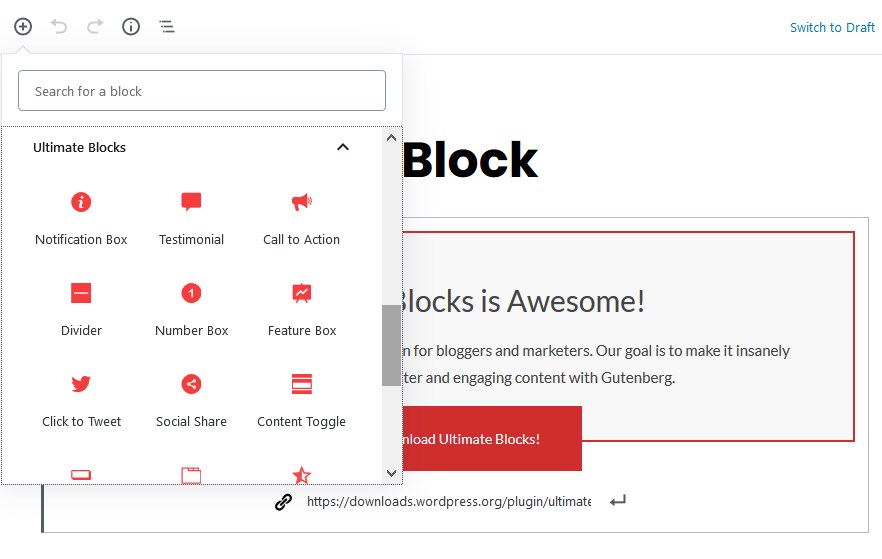
This is a relatively fresh WordPress blocks library for Gutenebrg, but it is being actively developed so it looks quite attractive. The list of free blocks is rather standard but quite long – you can utilize 18 blocks for free.
Since the plugin is mainly focused on the post enhancements, it has it all to build good-looking, multipurpose blog posts and website pages.
Pros:
- You can enable / disable the blocks.
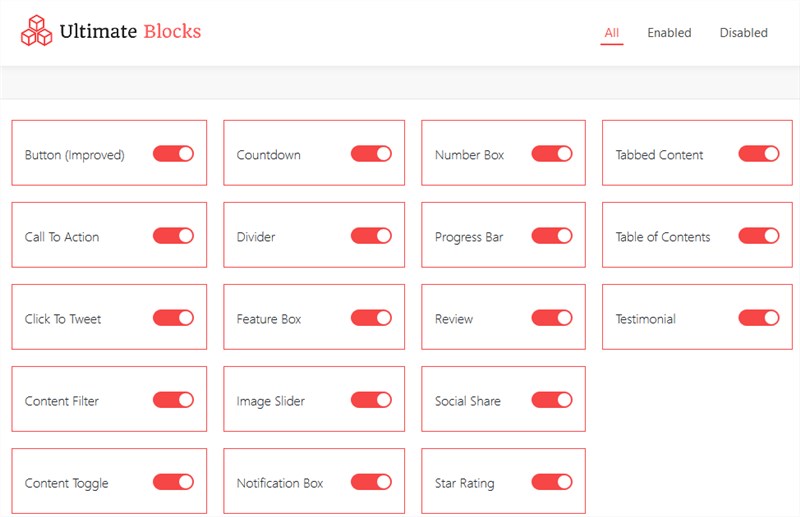
- Useful hints for some blocks that are going to help you control design better.
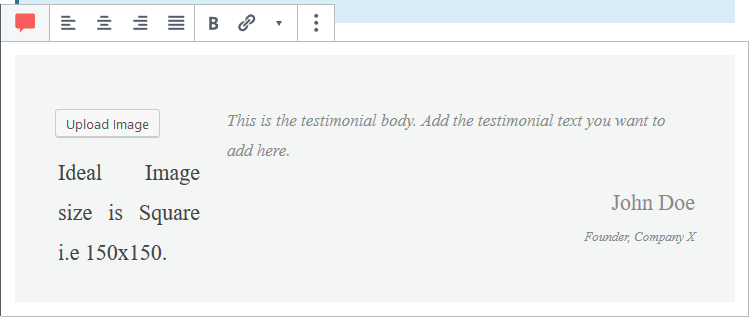
- Easy inline editing.
- Quite a holistic call-to-action block.
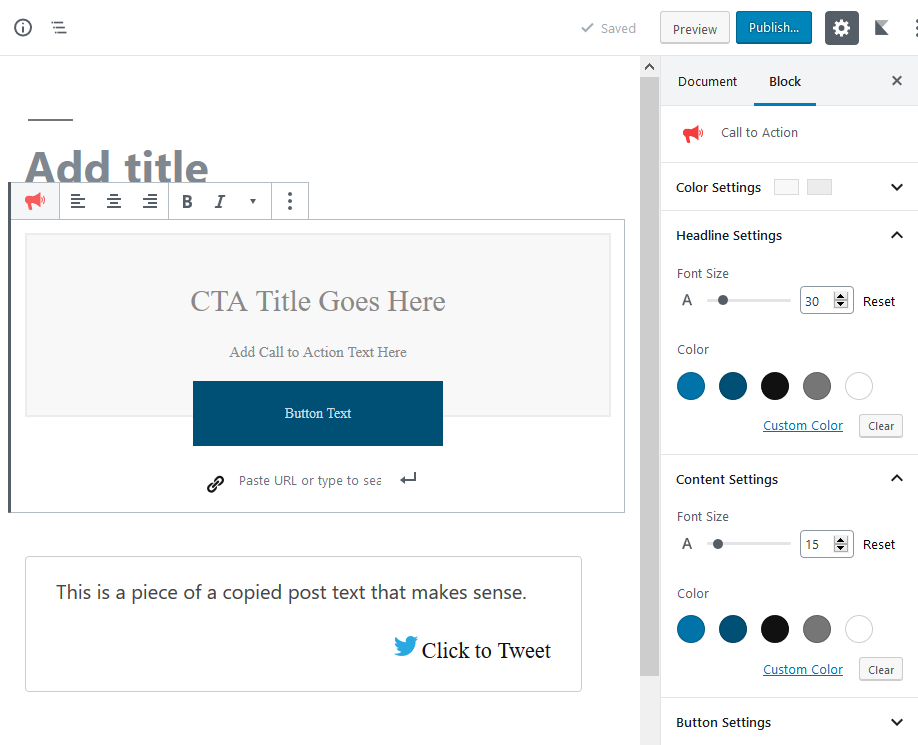
- A built-in Click-to-tweet block.
- The Button block comes with a good bunch of options.
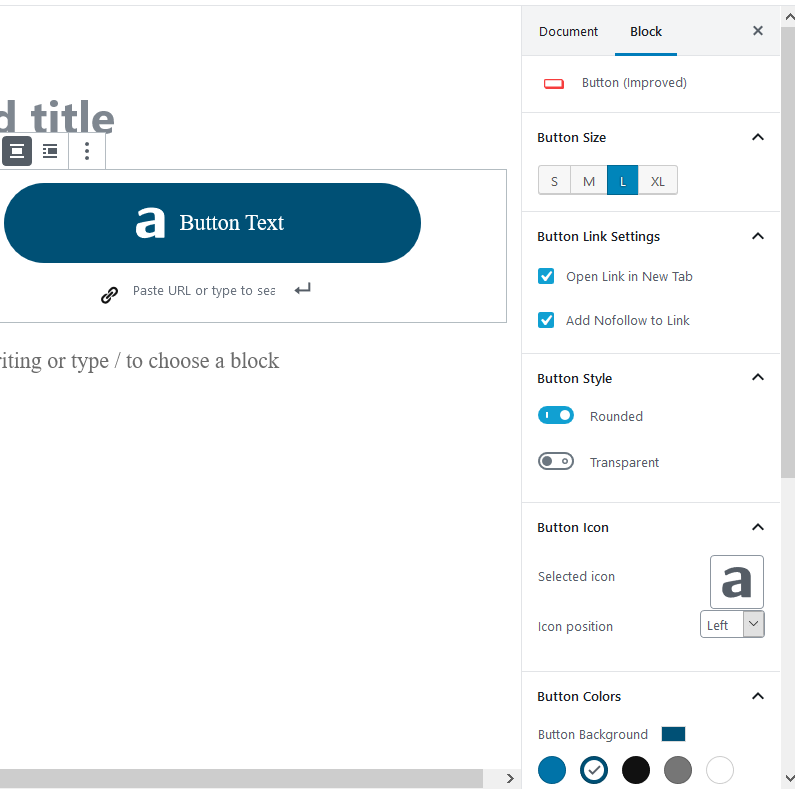
- The Countdown block, which is quite a rare thing, lets you add simple timers, but the styles are very limited.
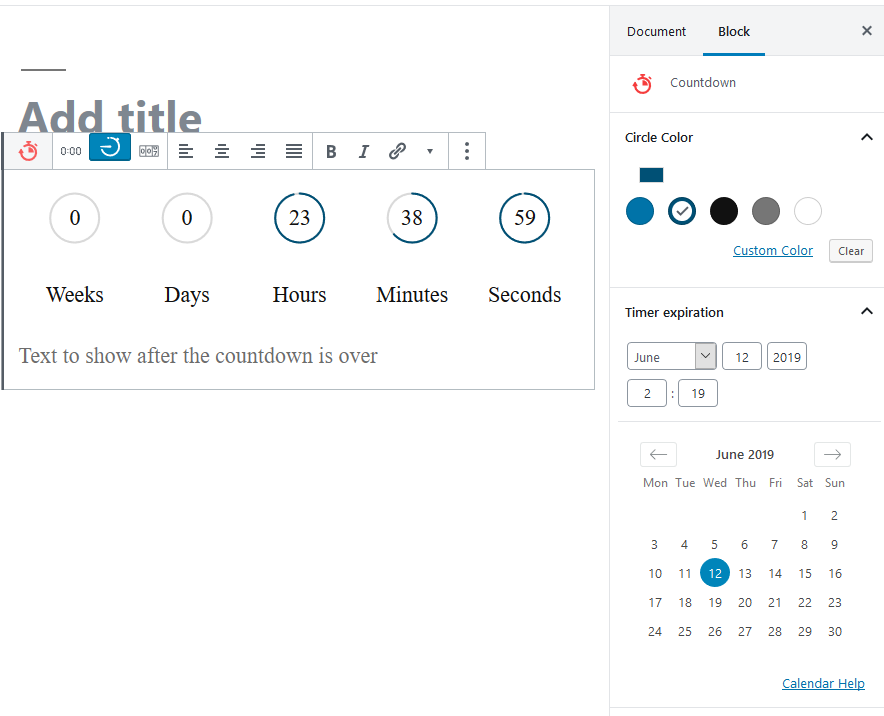
- A free backend demo with some slick examples you can customize right away.
- Colored block icons to be distinguished from other Gutenberg blocks.
Cons:
- Limited layout options.
- No rich media support.
- No powerful top-level blocks, such as containers or sections.
- No font choice for text-related content.
| Ultimate Blocks Checklist
The number of free blocks: 18 Powerful blocks: Call to action, Button, Tabbed Content, Table of contents, Star rating (manually managed). Blocks demo: Ultimate Blocks Demo Custom starter theme for this plugin / recommended theme: no Interplay with Twenty Nineteen: 7 out of 10 Customization: middle Pro version: no Ongoing development: actively updated, focus on improvements. |
Otter Blocks
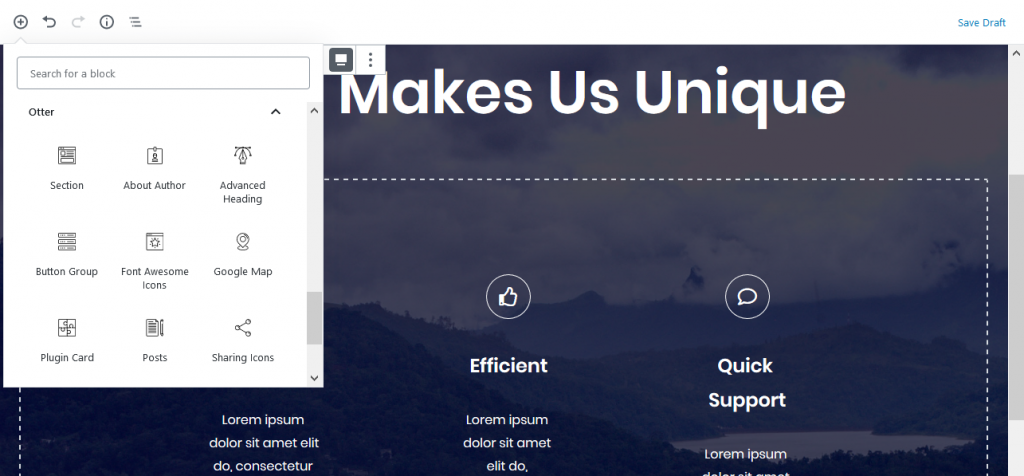
Otter Blocks enables you to go really deep into the layout and styles customization for almost every block, so if you need an advanced WordPress design toolkit, Otter was made for you. Although the number of available blocks is smaller compared to others, the customization capabilities and overall design approach are one of the most prominent things.
Otter meets you with a step-by-step guide that helps you get started faster and easier with the Block Editor and Otter Blocks by configuring major settings.
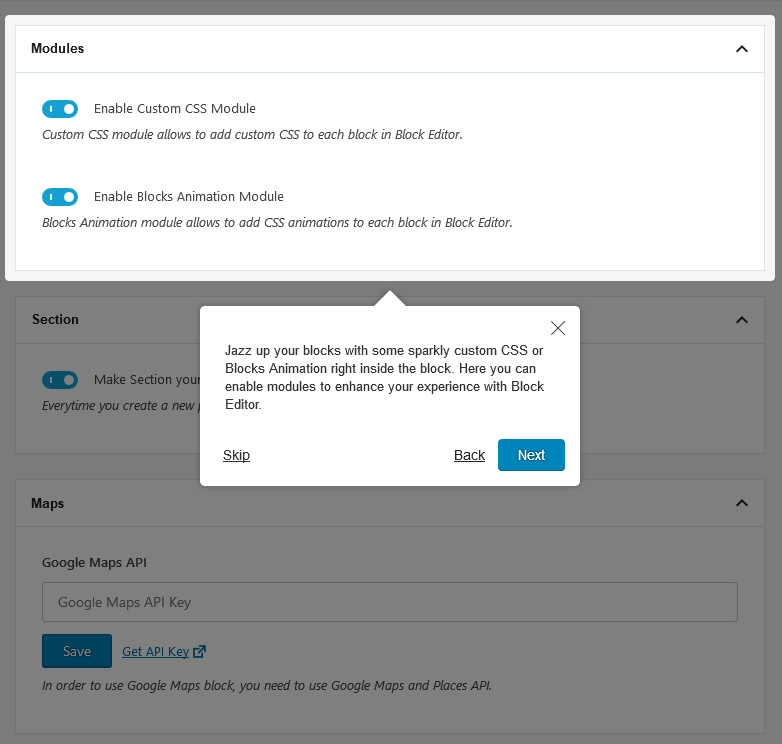
Pros:
- Prebuilt layouts for a professional website structure.
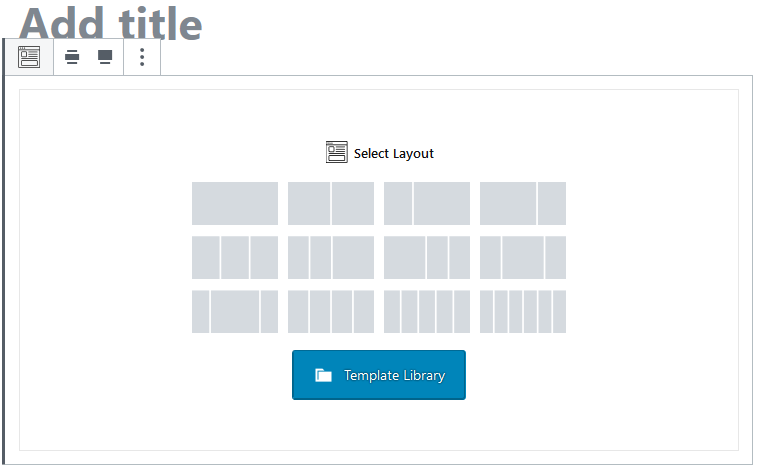
- A library of several pre-designed pages for different purposes.
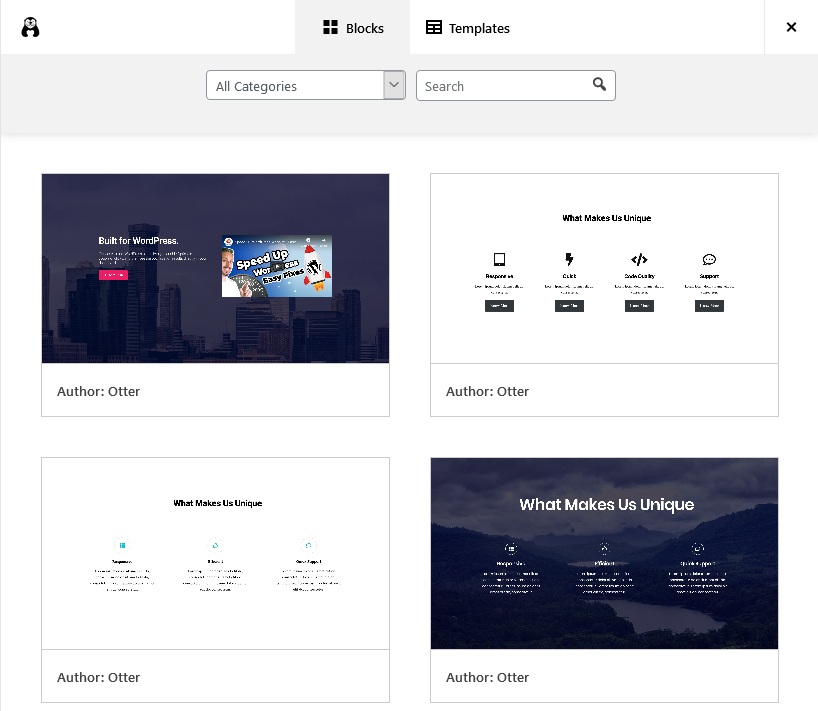
- A structured configuration panel for the layout, styles and advanced styles.
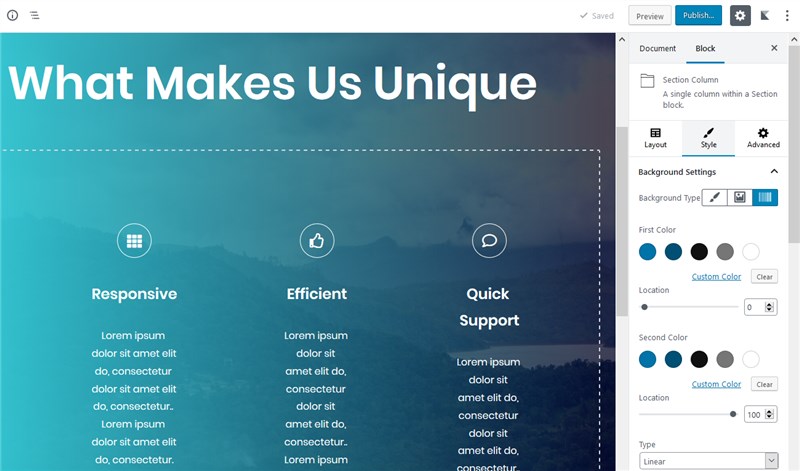
- A fully customizible Font Awesome icon block.
- A good set of animation options for all blocks.
- Great typography settings.
- Integrated Google Maps.
Cons:
- Limited number of blocks.
| Otter Blocks Checklist
The number of free blocks: 12 Powerful blocks: Section, Service, Advanced Heading Blocks demo: Otter Blocks Demo Custom starter theme for this plugin / recommended theme: no Interplay with Twenty Nineteen: 7 out of 10 Customization: advanced Pro version: no Ongoing development: actively updated, focus on improvements. |
Final word on the Best Free Gutenberg Blocks Plugins for WordPress
So let’s briefly summarize our observations by highlighting the key differences.
Getwid offers one of the biggest collections of the lightweight blocks and a perfect interplay with any WordPress theme.
Kadence Blocks, Atomic Blocks and the Ultimate Addons for Gutenberg are ideal for a deep layout control and agile customization; they come with many essential options of proprietary page builders like Elementor.
Stackable is bundled with a big number of blocks and, furthermore, offers one of the most affordable and feature-rich premium versions.
CoBlocks offers the biggest number of unique blocks and a very though-out customization panel.
Ultimate Blocks and Editor Blocks are both great solutions for bloggers who want to make their posts more visually appealing.
Otter Blocks is a neat and feature-rich solution for all types of websites. It’s supplied with both perfect layout controls, a collection of pre-made layouts and an extensive customization panel.
And here comes the best part – Gutenberg allows for smooth interplay between all these and any other block plugins, so you can combine custom blocks with the core blocks to get the most out of each of them. If you can share your experience of working with any of these plugins, we’ll be happy!
The post Best WordPress Gutenberg Blocks Plugins Compared appeared first on MotoPress.